PM2 - Quick Start
PM2 Process Management Quick Start
PM2 is a daemon process manager that will help you manage and keep your application online. Getting started with PM2 is straightforward, it is offered as a simple and intuitive CLI, installable via NPM.
Installation
The latest PM2 version is installable with NPM or Yarn:
$ npm install pm2@latest -g
# or
$ yarn global add pm2
To install Node.js and NPM you can use NVM
Start an app
The simplest way to start, daemonize and monitor your application is by using this command line:
Or start any other application easily:
$ pm2 start bashscript.sh
$ pm2 start python-app.py --watch
$ pm2 start binary-file -- --port 1520
Some options you can pass to the CLI:
# Specify an app name
--name <app_name>
# Watch and Restart app when files change
--watch
# Set memory threshold for app reload
--max-memory-restart <200MB>
# Specify log file
--log <log_path>
# Pass extra arguments to the script
-- arg1 arg2 arg3
# Delay between automatic restarts
--restart-delay <delay in ms>
# Prefix logs with time
--time
# Do not auto restart app
--no-autorestart
# Specify cron for forced restart
--cron <cron_pattern>
# Attach to application log
--no-daemon
As you can see many options are available to manage your application with PM2. You will discover them depending on your use case.
Managing processes
Managing application state is simple here are the commands:
$ pm2 restart app_name
$ pm2 reload app_name
$ pm2 stop app_name
$ pm2 delete app_name
Instead of app_name you can pass:
allto act on all processesidto act on a specific process id
Check status, logs, metrics
Now that you have started this application, you can check its status, logs, metrics and even get the online dashboard with pm2.io.
List managed applications
List the status of all application managed by PM2:
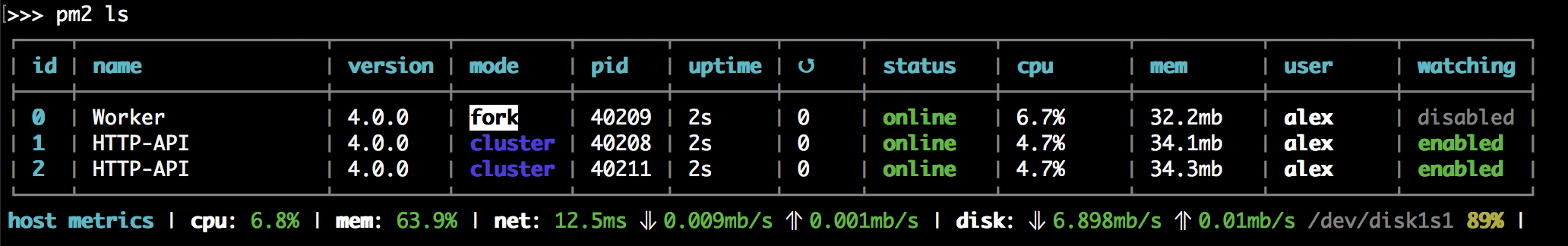
Display logs
To display logs in realtime:
To dig in older logs:
Terminal Based Dashboard
Here is a realtime dashboard that fits directly into your terminal:
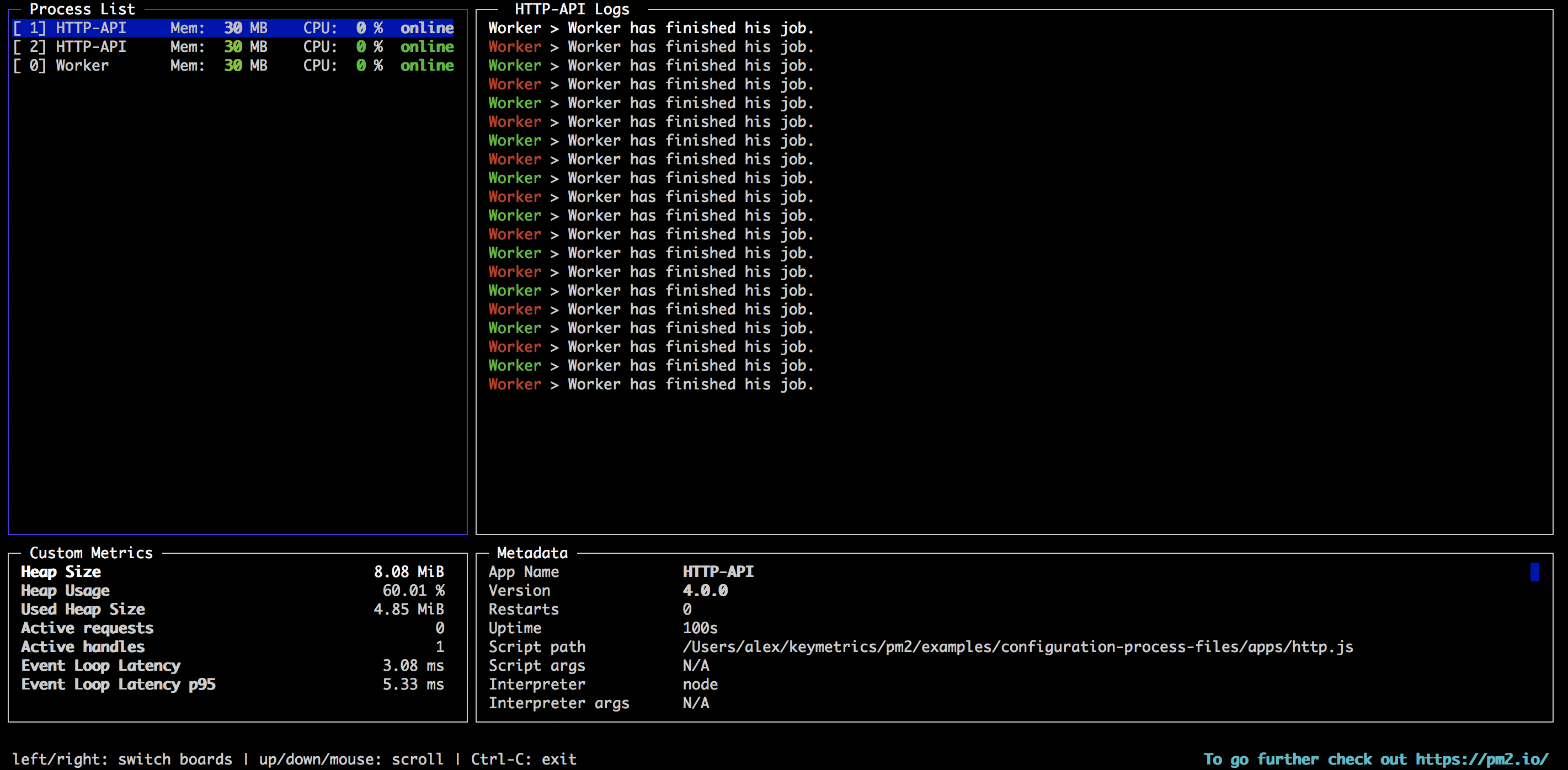
pm2.io: Monitoring & Diagnostic Web Interface
Web based dashboard, cross servers with diagnostic system:
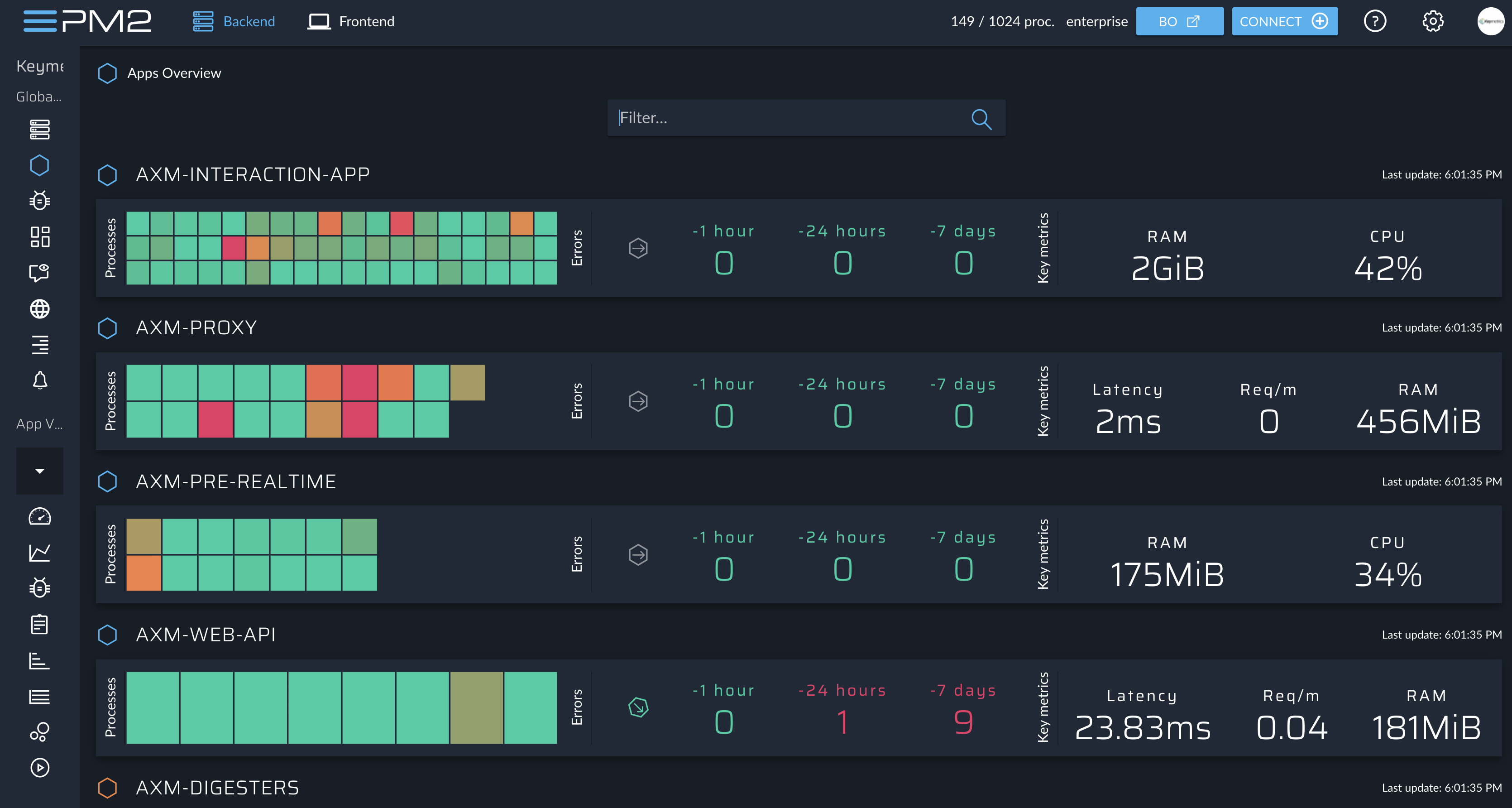
Cluster mode
For Node.js applications, PM2 includes an automatic load balancer that will share all HTTP[s]/Websocket/TCP/UDP connections between each spawned processes.
To start an application in Cluster mode:
$ pm2 start app.js -i max
Read more about cluster mode here.
Ecosystem File
You can also create a configuration file, called Ecosystem File, to manage multiple applications. To generate an Ecosystem file:
This will generate an ecosystem.config.js file:
module.exports = {
apps : [{
name: "app",
script: "./app.js",
env: {
NODE_ENV: "development",
},
env_production: {
NODE_ENV: "production",
}
}, {
name: 'worker',
script: 'worker.js'
}]
}
And start it easily:
$ pm2 start ecosystem.config.js
Read more about application declaration here.
Setup startup script
Restarting PM2 with the processes you manage on server boot/reboot is critical. To solve this, just run this command to generate an active startup script:
And to freeze a process list for automatic respawn:
Read more about startup script generator here.
Restart application on changes
It’s pretty easy with the --watch option:
$ cd /path/to/my/app
$ pm2 start env.js --watch --ignore-watch="node_modules"
This will watch & restart the app on any file change from the current directory + all subfolders and it will ignore any changes in the node_modules folder --ignore-watch="node_modules".
You can then use pm2 logs to check for restarted app logs.
Updating PM2
We made it simple, there is no breaking change between releases and the procedure is straightforward:
npm install pm2@latest -g
Then update the in-memory PM2 :
CheatSheet
Here are some commands that are worth knowing. Just try them with a sample application or with your current web application on your development machine:
# Fork mode
pm2 start app.js --name my-api # Name process
# Cluster mode
pm2 start app.js -i 0 # Will start maximum processes with LB depending on available CPUs
pm2 start app.js -i max # Same as above, but deprecated.
pm2 scale app +3 # Scales `app` up by 3 workers
pm2 scale app 2 # Scales `app` up or down to 2 workers total
# Listing
pm2 list # Display all processes status
pm2 jlist # Print process list in raw JSON
pm2 prettylist # Print process list in beautified JSON
pm2 describe 0 # Display all information about a specific process
pm2 monit # Monitor all processes
# Logs
pm2 logs [--raw] # Display all processes logs in streaming
pm2 flush # Empty all log files
pm2 reloadLogs # Reload all logs
# Actions
pm2 stop all # Stop all processes
pm2 restart all # Restart all processes
pm2 reload all # Will 0s downtime reload (for NETWORKED apps)
pm2 stop 0 # Stop specific process id
pm2 restart 0 # Restart specific process id
pm2 delete 0 # Will remove process from pm2 list
pm2 delete all # Will remove all processes from pm2 list
# Misc
pm2 reset <process> # Reset meta data (restarted time...)
pm2 updatePM2 # Update in memory pm2
pm2 ping # Ensure pm2 daemon has been launched
pm2 sendSignal SIGUSR2 my-app # Send system signal to script
pm2 start app.js --no-daemon
pm2 start app.js --no-vizion
pm2 start app.js --no-autorestart
What’s next?
Learn how to declare all your application’s behavior options into a JSON configuration file.
Learn how to do clean stop and restart to increase reliability.
Learn how to deploy and update production applications easily.
Monitor your production applications with PM2.io.
How to update PM2
Install the latest pm2 version:
npm install pm2@latest -g
Then update the in-memory PM2 :